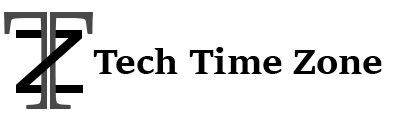Duplicate files take lots of necessary space on your computer and due to the duplicate files, your hard drive gets filled. Due to this your computer will not work properly and will become very slow.
Also, once the hard drive is filled then you won’t be able to save any more data on it and you won’t be able to install any applications on it.
Once you get the message that your storage space is filled then it means you need to free up the space on your computer.
You can manually delete the duplicates or you can use a third party program for deleting the duplicate. Manual way of deleting the duplicates will take lots of time and effort, also, using this method you have to delete the duplicates one by one or you can select a few duplicates and delete them. You cannot delete a huge number of duplicates using this method.
For removing large numbers of duplicates then you have to use a duplicate finder program. There are different duplicate finder programs that will help you to scan and remove duplicates from your computer.
For removing the duplicates, we are using Duplicate Photos Fixer. Duplicate Photos Fixer Pro is one of the best duplicate photos finder programs available.
Duplicate Photos Fixer Pro:
Duplicate Photos Fixer Pro is a great duplicate photos finder program, it will help you to scan and remove duplicate files from your computer automatically. Duplicate Photos Fixer is one of the best duplicate photos cleaner you can find on the internet.
Let’s have a look at this program:
User-Interface
Duplicate Photos Fixer Pro has a simple user interface that can be used by anyone. All the buttons located on the program are simple and easy.
Features of this program:
There are different features in Duplicate Photos Fixer Pro. These features will help the users to find the duplicates easily.
1. Multiple Comparison modes:
There are two main comparison modes in this program. According to the needs you can select the criteria and then scan for duplicates.
- Exact Match criteria = If you want the identical duplicates to be found you have to select Exact Match.
- Similar Match criteria = If you want to scan and remove similar looking duplicates then have to select Similar Match.
2. Matching Levels in similar match criteria:
If you want to change the similarity level of the duplicates to be found you have to change the matching level in the program.
- Lowest Matching Level = by selecting the lowest matching level you will be scanning for the lowest matching similar pictures.
For more similar pictures you have to move the cursor to a high matching level.
3. Other criteria:
There are other matching criteria that will help you to scan for the similar pictures.
Let’s look at the settings below:
- Bitmap Size = it will compare pixels for scanning.
- Time Interval = It will compare time taken between two pictures.
- GPS = It will compare geo location of the pictures.
- Load Defaults = Change all the sessions to default.
4. More settings in the program:
For more settings click on the top right corner of the program window.
- General = For general settings click on this tab. In this different settings are included like Launch at System Startup & Product Messages, Showing confirmation on Delete, and Show the Auto-Mark or not.
- File Format= You can change the file format of the pictures to be scanned, also, you can change the default files size to be scanned from this section.
- Exclude Folders = Exclude the fielder from scanning.
- Scan Criteria = You can disable Time Interval and GPS criteria.
5. Move Duplicates: For moving duplicates to your desired location.
6. Both Internal & External Storage are supported: Duplicate Photos Fixer supports internal and external storages both.
7. File Formats that are supported. Almost all the file formats are supported.
8. Auto-Mark the Duplicates
Once the scanning is completed you can use the auto mark function for marking the duplicates for deletion.
How To Use Duplicate Photos Fixer Pro for deleting huge amounts of duplicates in one go?
Duplicate Photos Fixer is simple a easy to use program for removing the duplicates:
STEP 1 – You can download and install the program from the official website.
STEP 2 – After installation, launch the program.
STEP 3 – You have to selection you want to scan.
STEP 4 – After selecting the location you can start the scan. To do so click on Scan for Duplicates button.
STEP 4 – let the scan complete and once done you will find all the duplicates found. You can then manually mark the duplicates for deletion or you can use the auto mark function for marking the duplicates.
STEP 5 – Once the duplicates are selected you have to click on Delete Marked button for deleting the duplicates.
That’s it, all the duplicates will be deleted from your system.
Verdict
Duplicate files take lots of space on your computer. You can manually delete the duplicates by searching for them one by one or you can use a duplicate photos finder for scanning and removing the duplicates manually. Duplicate Photos Fixer is one of the best duplicate photo finders and remover tools. You can use this program for removing the duplicates in one go.