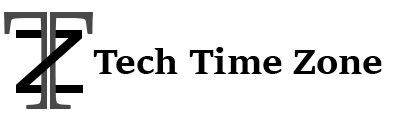Recover Lost Videos on Android:smartphones are becoming more popular and are the most useful gadget in your lives.
Because smartphones allow us to access any file from anywhere or do any kind of work from
anywhere. We can’t think of a day without our smartphones.
This is the most useful gadget to connect with everyone and to save precious memories. In our
smartphones, we store important files, photos, videos, and documents. But what if you lose the
important videos from your phone that you always wanted to keep? If you want to know the
solution, read the article till the end.
How to Recover lost Videos on Android Phone
Solution 1: Check Your File Manager
A smartphone contains two different types of storage systems one is internal storage and another is
External storage. So, the process of finding deleted videos is not so difficult. If you are familiar with
Android, then you can easily find your deleted videos. If you are looking for the process, follow the
below steps:
Step 1. First, open your phone, and then go to the ‘File Manager’ or Device Storage.
Step 2. Here you will find two storage options: Internal storage, and SD card.
Step 3. Check both storages to find your deleted videos. You should be able to find the video.
Solution 2: Recover Deleted Video on Android from the Recycle Bin Folder
The newer versions Of Android phones provide two deletion options to delete videos from your
phone. First, you can temporarily delete your videos on your Android. If you want to delete them
permanently, you need to go to the ‘Recycle Bin’ to delete the videos permanently.
If your deleted videos are present in your Recycle Bin Folder, you can easily restore them from your
folder because the recently deleted videos and photos remain in the folder for 30 days. To restore
the deleted videos on your Android, follow the below steps.
Step 1. Open your Android phone. Then open your Gallery app.
Step 2. After that Tap on three dots for more options.
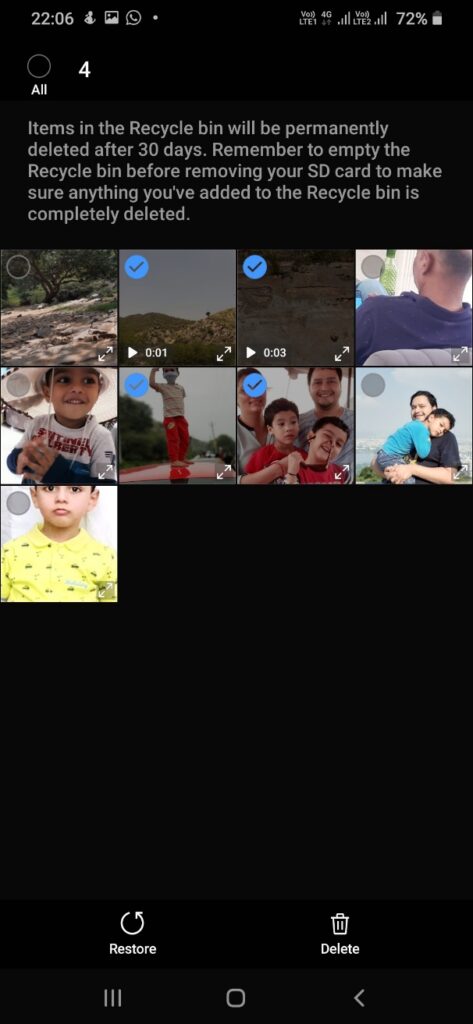
Step 3. Scroll down and you will see the Recycle Bin option. Tap on it to go to the folder.
Step 4. In this folder, you will find your recently deleted videos. You can select them and tap on the Recover Lost Videos on Android
Restore button to restore them.
Solution 3: How to Recover Deleted Videos Using Data Recovery Apps
In case your Android does not offer the feature of the recently deleted folder, in that case, you need Recover Lost Videos on Android
to use the Best Video Recovery Apps for Android. There are a lot of Video recovery apps that claim Recover Lost Videos on Android
to be useful to recover deleted videos.
But all of them are not useful.
You need to download the appropriate app to recover lost videos. The most useful third-party
recovery app is EaseUS MobiSaver. This application will help you to recover various deleted data Recover Lost Videos on Android Recover Lost Videos on Android
which include deleted videos, lost photos, contacts, WhatsApp images, etc. on Android.
So, when you need to recover any kind of data you can install this application on your Android to
recover your lost data. Here is the process you need to follow to access the EaseUS MobiSaverv
application to recover your lost data.
Step 1. First, go to the Google Play Store to download and install EaseUS MobiSaver on your
Android. Recover Lost Videos on Android
Step 2. Then open the application and select the Photo and Videos section. After that you need to
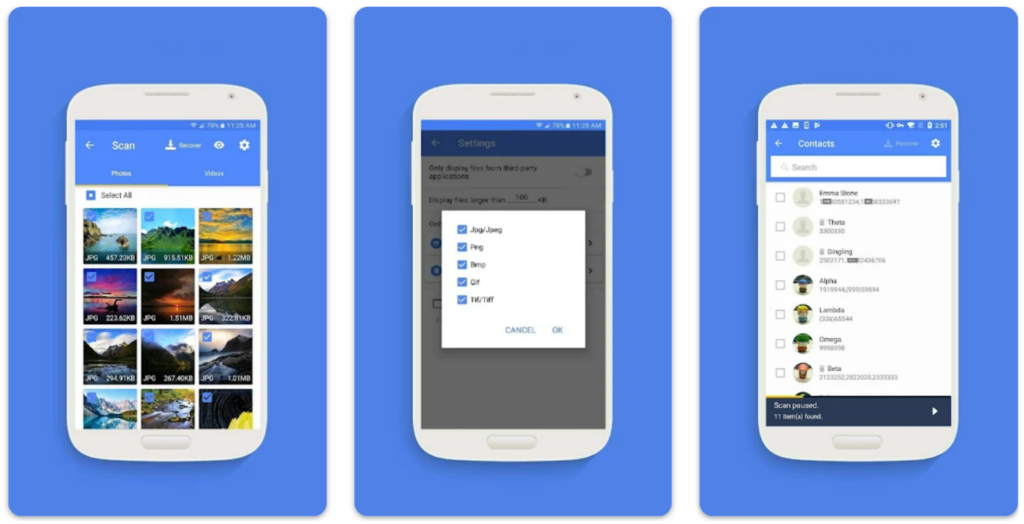
tap on the start scanning option to start the scanning.
Step 3. It will scan and list down all the recoverable media files. Now you can see your lost videos as Recover Lost Videos on Android
well as photos.
Step 4. Go to the Settings option to select only the desired items that you want to scan and display.
Step 5. After finishing the scanning, your lost videos and photos will be displayed. You are ready to
recover the lost video.
Solution 4: How to Recover Deleted Video Using Google Photos App Recover Lost Videos on Android
You can recover your deleted photos and videos using the Google Photos app if you have already
configured it before you lost your media files. Most Android users configure and use this application
to keep a cloud backup of their important photos and videos. In case the data is deleted accidentally, Recover Lost Videos on Android
you can recover the data easily from the cloud backup.
If you have already configured this app, you can follow this process to access the application for
recovering your lost videos.
Step 1. Access the Google Photos App from the Google folder on your Android.
Step 2. Tap on the library option at the bottom of the screen. You will find different folders.
Step 3. Tap on different folders and check if you are able to find your required media.

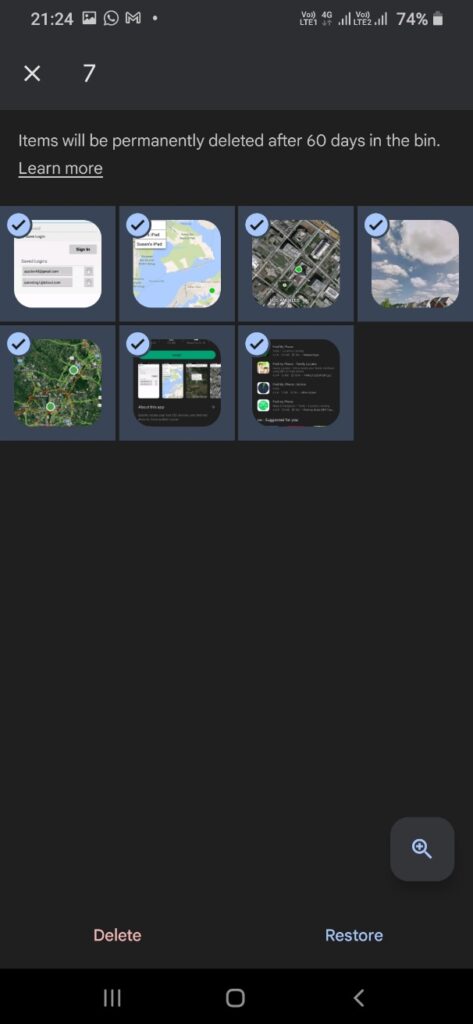
Step 4. Tap on the ‘Bin’ option to see if you have anything there.
Step 5. In the Bin folder, you will find all your deleted photos and videos.
Step 6. Tap to select your recoverable media files and hit the Restore button to recover your lost Videos.
Solution 5: Recover Lost Videos on Android Using Windows PC
There is the Top Video Recovery App for PC that you can use on a computer to recover deleted videos on an Android smartphone. You can use ‘Dr.Fone’ to recover your data including photos, videos, WhatsApp messages as well as WhatsApp images. Let’s take a look at how to use ‘Dr.Fone’ software.
Step 1. Download and install the ‘Dr.Fone’ tool on your computer.
Step 2. After installation, access the tool. Here you can perform various actions like data transfer, data recovery, etc.
Step 3. Connect your Android to your PC using USB.
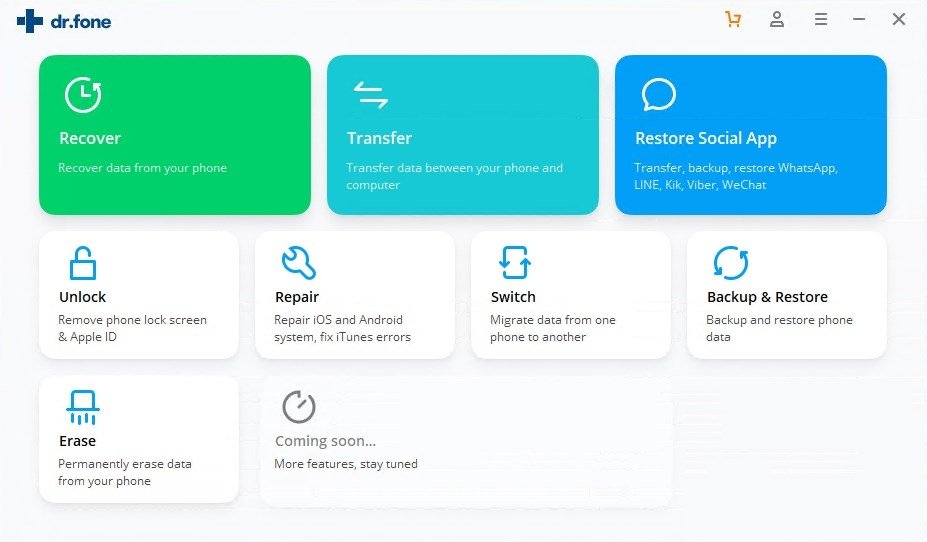
Step 4. After connecting your smartphone, click on the smartphone on the software. You will find the recovery option. You don’t need to use any other management software.
Step 5. The software will begin to scan your Android phone and will display all the deleted videos on the screen. You need to select the videos category and click the next option.
Step 6. Check the boxes below for the specific data that you want to recover.
Final Words This article on how to recover lost videos on Android phone has the best tips and tricks to recover lost videos. The manual tips and tricks would be less helpful than the video recovery apps. You can use the best video recovery apps to recover the videos on your Android. If nothing works, using the best data recovery software on a Windows PC can bring in all the recoverable photos and videos on your Android.